Listen to this article
Productivity
The Eisenhower Matrix – time management technique
Productivity
The Eisenhower Matrix – time management technique
Productivity
The Eisenhower Matrix – time management technique

Summary
The Eisenhower Matrix is a simple productivity tool, pioneered by Dwight Eisenhower, the 34th President of the United States. It provides a clear-cut system for deciding what to focus on and what to ditch or delegate by separating tasks into four straightforward categories.
Summary
The Eisenhower Matrix is a simple productivity tool, pioneered by Dwight Eisenhower, the 34th President of the United States. It provides a clear-cut system for deciding what to focus on and what to ditch or delegate by separating tasks into four straightforward categories.
Read this article
3m
The steps
1. Make a list
First, get everything you need to do - anything demanding your time and energy - out of your head and onto a list. Don't leave anything out or pre-judge importance at this stage.
2. Create the matrix
Draw a square, then divide it into four equal quadrants by adding a vertical and horizontal line. Label these four areas as follows:

3. Categorise each task
Go through your list, taking each task and placing it within one of the four quadrants based on its true urgency and importance.
Important AND urgent items are things that need to be done by a specific deadline that is coming up soon, like an assignment or an event
Important BUT not urgent items tend to be longer-term pieces of work that need to be completed, but there is more time to do so
Not Important BUT urgent items can be distractions, such as emails or messages asking for something that the sender needs, but isn’t as important to you
Not Important AND Not urgent items are simply time-wasters - things that may be fun, but don’t need to be completed or have time spent on them
When allocating tasks, don't overthink it - go with your gut.
4. Assign time
Now that the tasks have been assigned, working out when to get things done becomes simple:

DO any Important AND Urgent tasks immediately or start on these as soon as you start working.
SCHEDULE Important BUT Not Urgent tasks for a specific time to work on after your priority tasks are completed.
DELEGATE Not Important BUT Urgent tasks if possible, or allocate a certain amount of the time in the day to spend just clearing as many of these out as you can.
AVOID Not Important AND Not Urgent tasks!
—-
By separating the important tasks from those that either can wait, or don’t need to be done at all, the matrix helps focus on what matters and ensures that the important work gets done.
Read this article
3m
The steps
1. Make a list
First, get everything you need to do - anything demanding your time and energy - out of your head and onto a list. Don't leave anything out or pre-judge importance at this stage.
2. Create the matrix
Draw a square, then divide it into four equal quadrants by adding a vertical and horizontal line. Label these four areas as follows:

3. Categorise each task
Go through your list, taking each task and placing it within one of the four quadrants based on its true urgency and importance.
Important AND urgent items are things that need to be done by a specific deadline that is coming up soon, like an assignment or an event
Important BUT not urgent items tend to be longer-term pieces of work that need to be completed, but there is more time to do so
Not Important BUT urgent items can be distractions, such as emails or messages asking for something that the sender needs, but isn’t as important to you
Not Important AND Not urgent items are simply time-wasters - things that may be fun, but don’t need to be completed or have time spent on them
When allocating tasks, don't overthink it - go with your gut.
4. Assign time
Now that the tasks have been assigned, working out when to get things done becomes simple:

DO any Important AND Urgent tasks immediately or start on these as soon as you start working.
SCHEDULE Important BUT Not Urgent tasks for a specific time to work on after your priority tasks are completed.
DELEGATE Not Important BUT Urgent tasks if possible, or allocate a certain amount of the time in the day to spend just clearing as many of these out as you can.
AVOID Not Important AND Not Urgent tasks!
—-
By separating the important tasks from those that either can wait, or don’t need to be done at all, the matrix helps focus on what matters and ensures that the important work gets done.
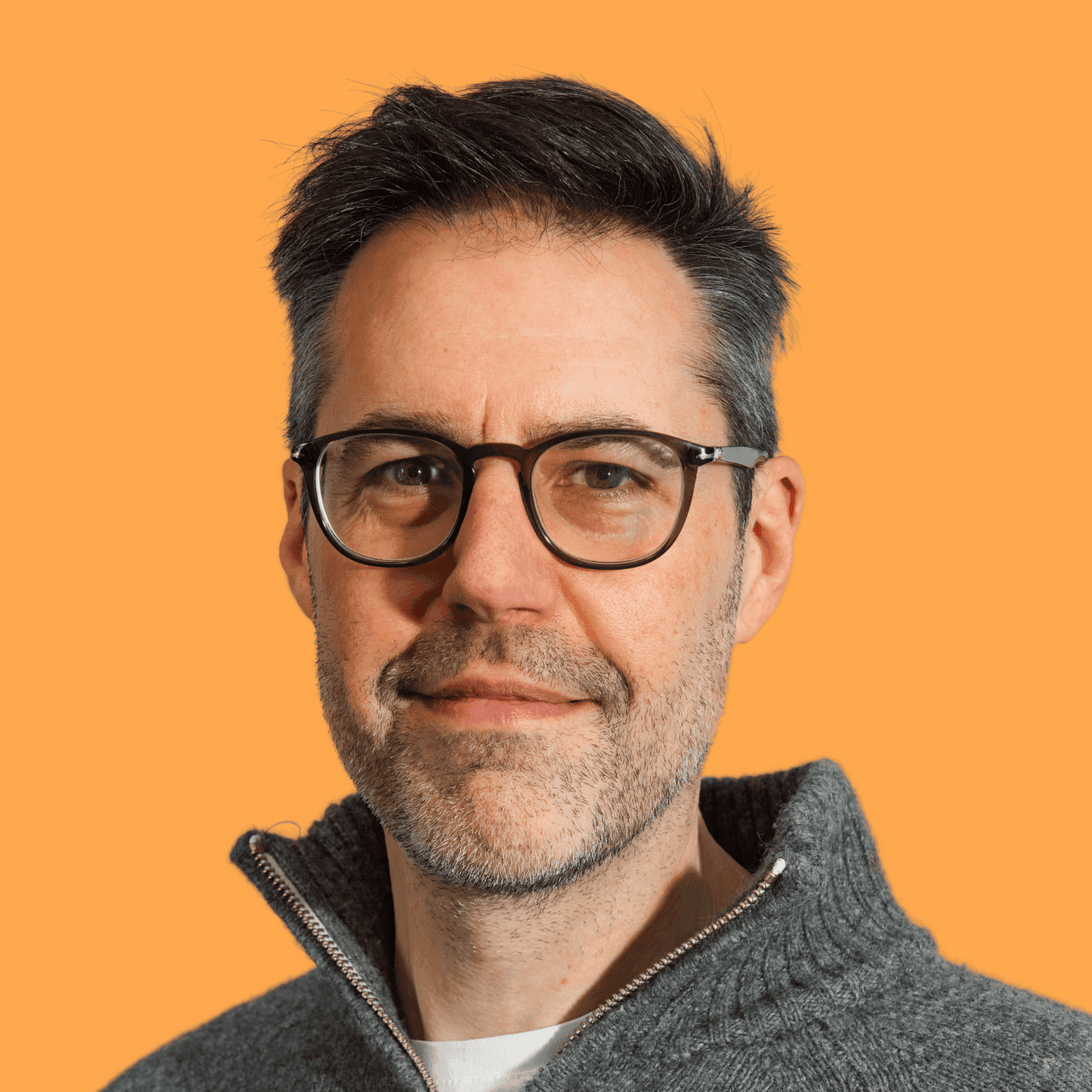
Written by Tim Jones
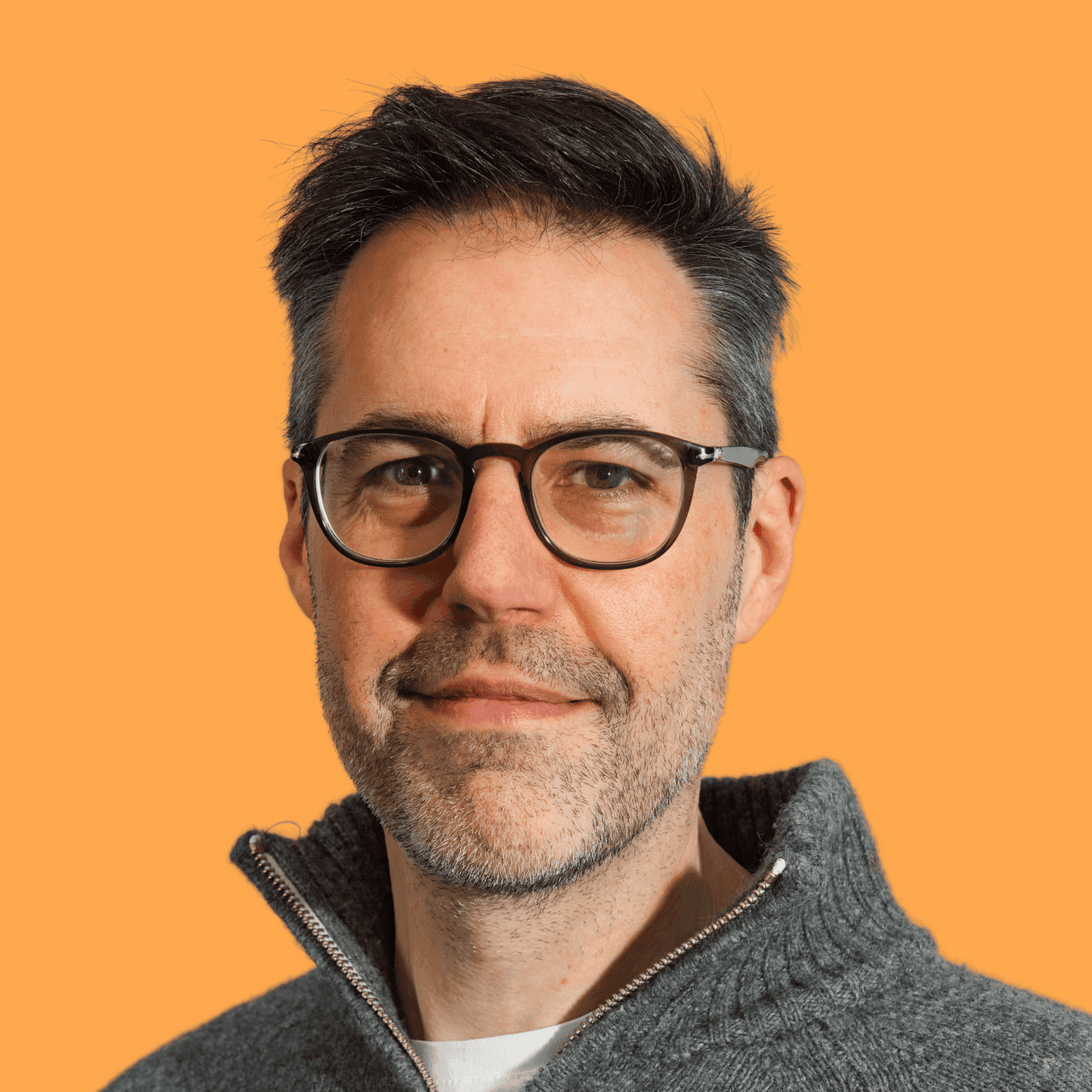
Written by Tim Jones
0:00/1:34
Summary
The Eisenhower Matrix is a simple productivity tool, pioneered by Dwight Eisenhower, the 34th President of the United States. It provides a clear-cut system for deciding what to focus on and what to ditch or delegate by separating tasks into four straightforward categories.
Read this article
The Eisenhower Matrix is a simple productivity tool, pioneered by Dwight Eisenhower, the 34th President of the United States. It provides a clear-cut system for deciding what to focus on and what to ditch or delegate by separating tasks into four straightforward categories.
The steps
1. Make a list
First, get everything you need to do - anything demanding your time and energy - out of your head and onto a list. Don't leave anything out or pre-judge importance at this stage.
2. Create the matrix
Draw a square, then divide it into four equal quadrants by adding a vertical and horizontal line. Label these four areas as follows:

3. Categorise each task
Go through your list, taking each task and placing it within one of the four quadrants based on its true urgency and importance.
Important AND urgent items are things that need to be done by a specific deadline that is coming up soon, like an assignment or an event
Important BUT not urgent items tend to be longer-term pieces of work that need to be completed, but there is more time to do so
Not Important BUT urgent items can be distractions, such as emails or messages asking for something that the sender needs, but isn’t as important to you
Not Important AND Not urgent items are simply time-wasters - things that may be fun, but don’t need to be completed or have time spent on them
When allocating tasks, don't overthink it - go with your gut.
4. Assign time
Now that the tasks have been assigned, working out when to get things done becomes simple:

DO any Important AND Urgent tasks immediately or start on these as soon as you start working.
SCHEDULE Important BUT Not Urgent tasks for a specific time to work on after your priority tasks are completed.
DELEGATE Not Important BUT Urgent tasks if possible, or allocate a certain amount of the time in the day to spend just clearing as many of these out as you can.
AVOID Not Important AND Not Urgent tasks!
—-
By separating the important tasks from those that either can wait, or don’t need to be done at all, the matrix helps focus on what matters and ensures that the important work gets done.
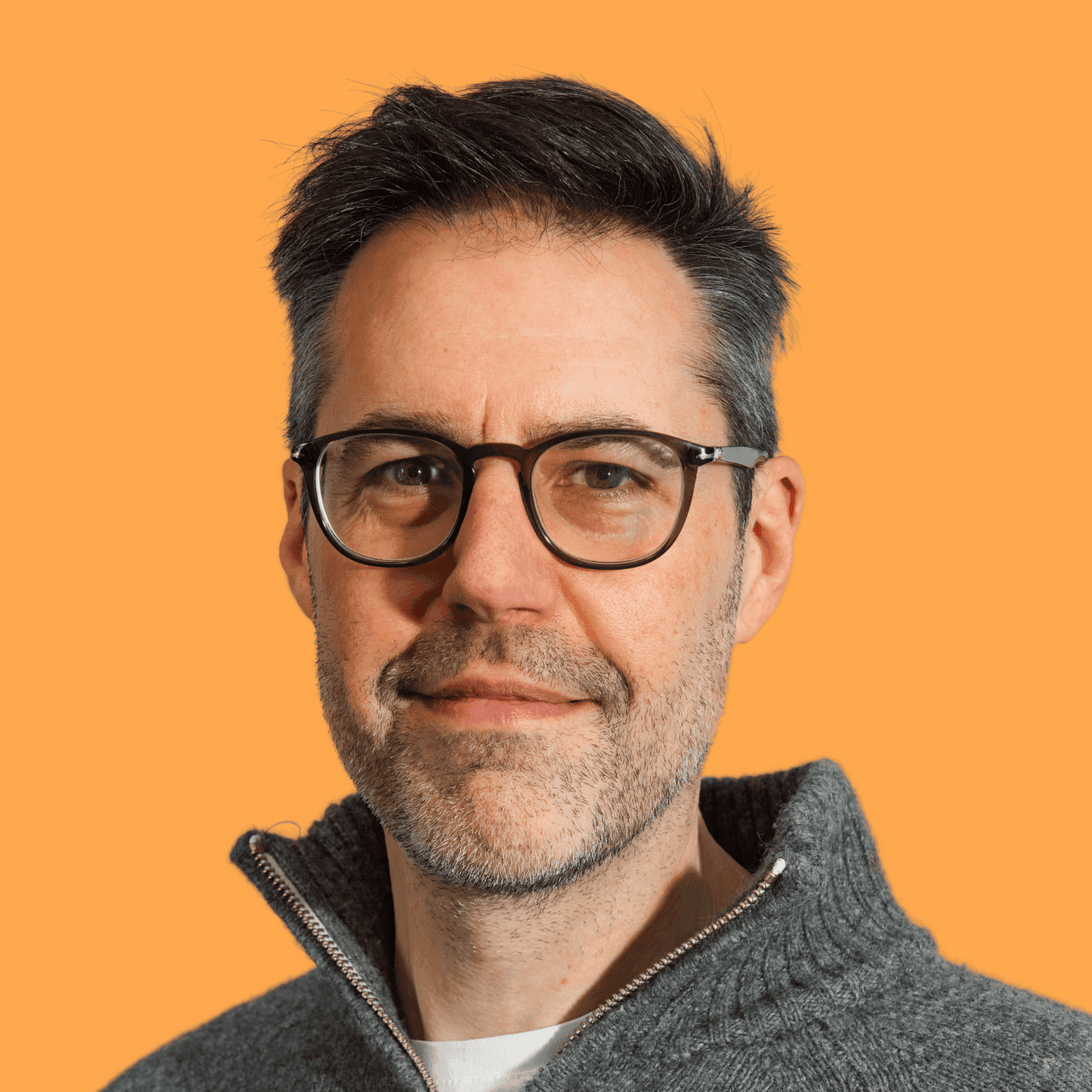
Written by Tim Jones
Prior to co-founding Booost Education, Tim previously worked with neurodivergent and disabled students at various universities and trained as an assistive technology consultant with AbilityNet.
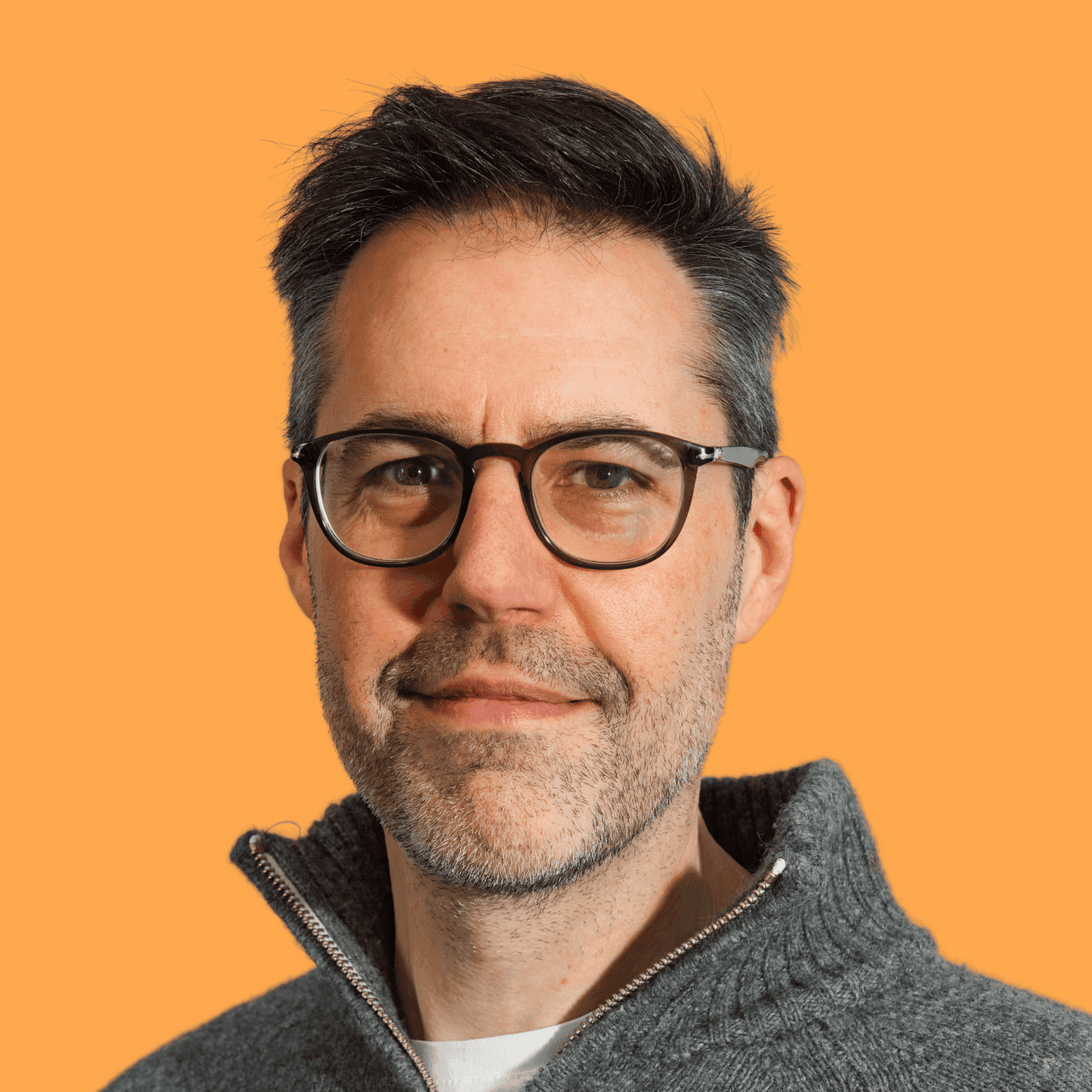
Written by Tim Jones
Prior to co-founding Booost Education, Tim previously worked with neurodivergent and disabled students at various universities and trained as an assistive technology consultant with AbilityNet.