Listen to this article
Study Skills
Tools for presentations
Study Skills
Tools for presentations
Study Skills
Tools for presentations

Summary
Presentations are a common form of assessment, and are almost universally dreaded by students. However, help is out there in the form of some handy tech tools to help practice, stay on time and remember what to say.
Summary
Presentations are a common form of assessment, and are almost universally dreaded by students. However, help is out there in the form of some handy tech tools to help practice, stay on time and remember what to say.
Read this article
1m
Tools you may already have
Presenter Coach is a feature within the online version of Microsoft PowerPoint which evaluates your pacing and use of filler words, and detects when you are simply reading the text on a slide. After each rehearsal, you access a report that includes statistics and suggestions for improvements.
Our favourite free tools
Presentation Timer (Android) and SpeakerClock (IOS) are apps that provide an easy to see countdown timer to help time presentations, with colours (Presentation Timer) or a traffic light (SpeakerClock) to indicate how much time you have left.
Paid-for tools
Present Pal is a presentation support application which acts as a set of interactive flashcards on your smartphone or tablet, giving easy to access prompts during a presentation, backed by more detailed notes if needed.
The app gives what is needed to help stay on track without overloading the presenter with a full script, and can integrate with Microsoft PowerPoint to give control over the slides too.
Read this article
1m
Tools you may already have
Presenter Coach is a feature within the online version of Microsoft PowerPoint which evaluates your pacing and use of filler words, and detects when you are simply reading the text on a slide. After each rehearsal, you access a report that includes statistics and suggestions for improvements.
Our favourite free tools
Presentation Timer (Android) and SpeakerClock (IOS) are apps that provide an easy to see countdown timer to help time presentations, with colours (Presentation Timer) or a traffic light (SpeakerClock) to indicate how much time you have left.
Paid-for tools
Present Pal is a presentation support application which acts as a set of interactive flashcards on your smartphone or tablet, giving easy to access prompts during a presentation, backed by more detailed notes if needed.
The app gives what is needed to help stay on track without overloading the presenter with a full script, and can integrate with Microsoft PowerPoint to give control over the slides too.
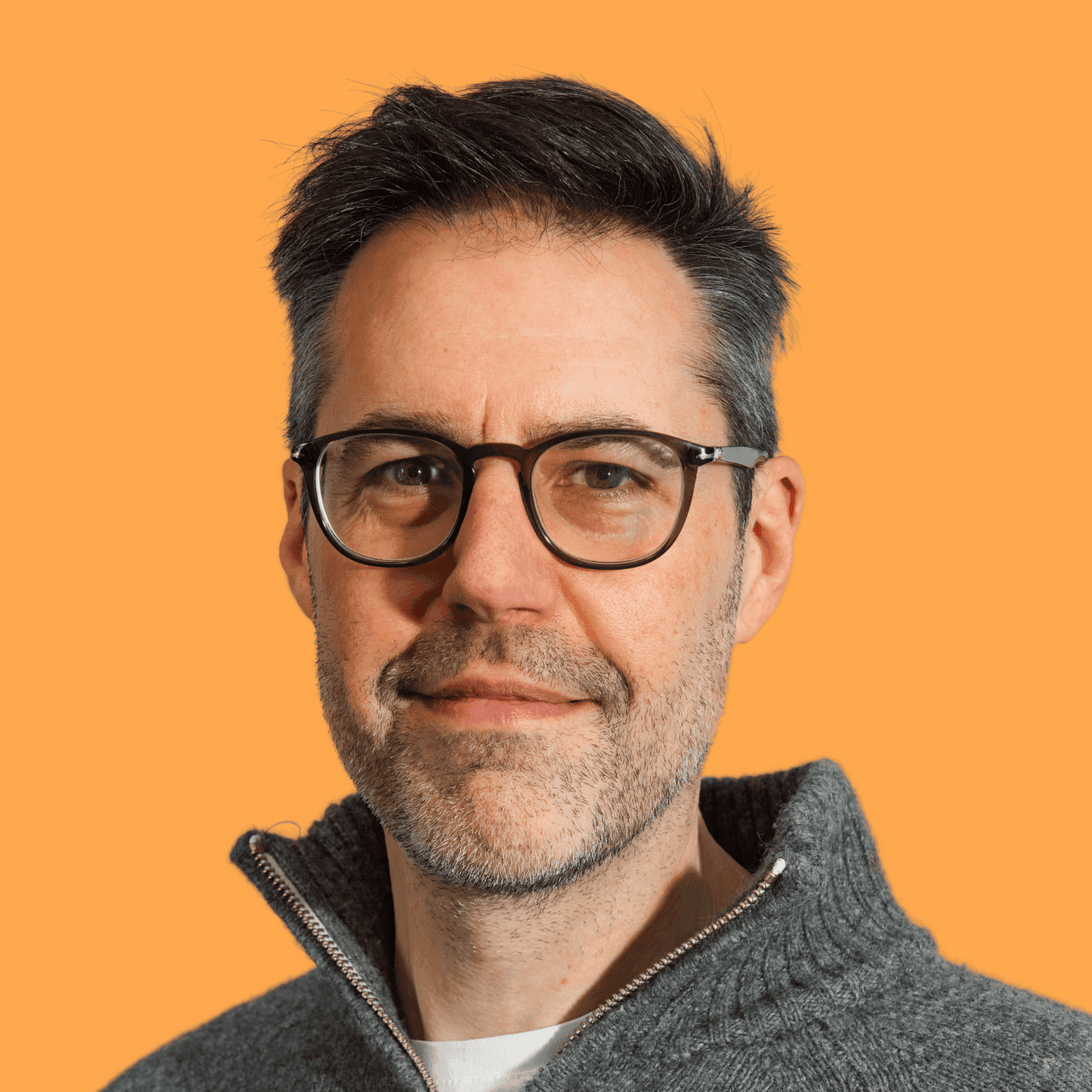
Written by Tim Jones
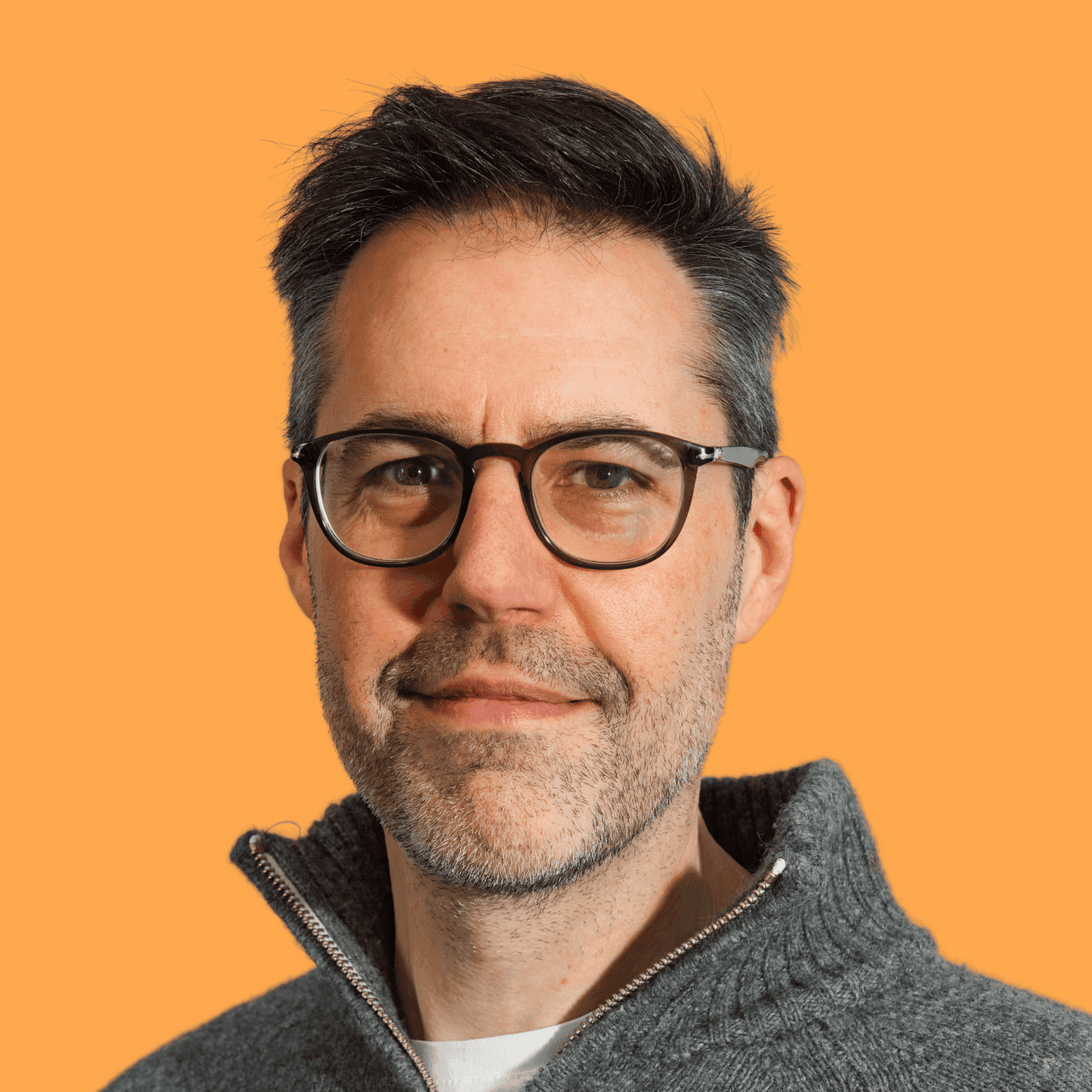
Written by Tim Jones
0:00/1:34
Summary
Presentations are a common form of assessment, and are almost universally dreaded by students. However, help is out there in the form of some handy tech tools to help practice, stay on time and remember what to say.
Read this article
Presentations are a common form of assessment, and are almost universally dreaded by students. However, help is out there in the form of some handy tech tools to help practice, stay on time and remember what to say.
Tools you may already have
Presenter Coach is a feature within the online version of Microsoft PowerPoint which evaluates your pacing and use of filler words, and detects when you are simply reading the text on a slide. After each rehearsal, you access a report that includes statistics and suggestions for improvements.
Our favourite free tools
Presentation Timer (Android) and SpeakerClock (IOS) are apps that provide an easy to see countdown timer to help time presentations, with colours (Presentation Timer) or a traffic light (SpeakerClock) to indicate how much time you have left.
Paid-for tools
Present Pal is a presentation support application which acts as a set of interactive flashcards on your smartphone or tablet, giving easy to access prompts during a presentation, backed by more detailed notes if needed.
The app gives what is needed to help stay on track without overloading the presenter with a full script, and can integrate with Microsoft PowerPoint to give control over the slides too.
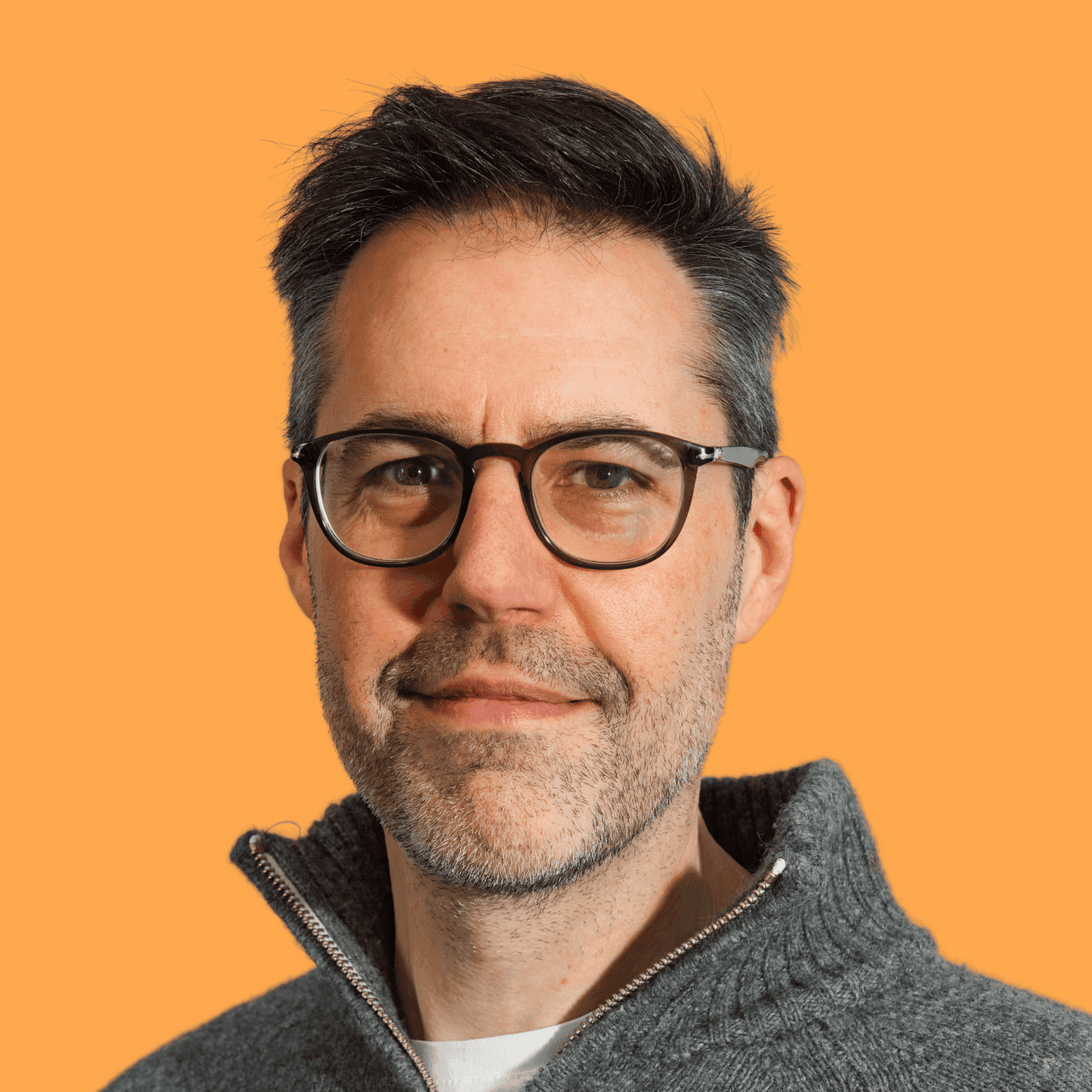
Written by Tim Jones
Prior to co-founding Booost Education, Tim previously worked with neurodivergent and disabled students at various universities and trained as an assistive technology consultant with AbilityNet.
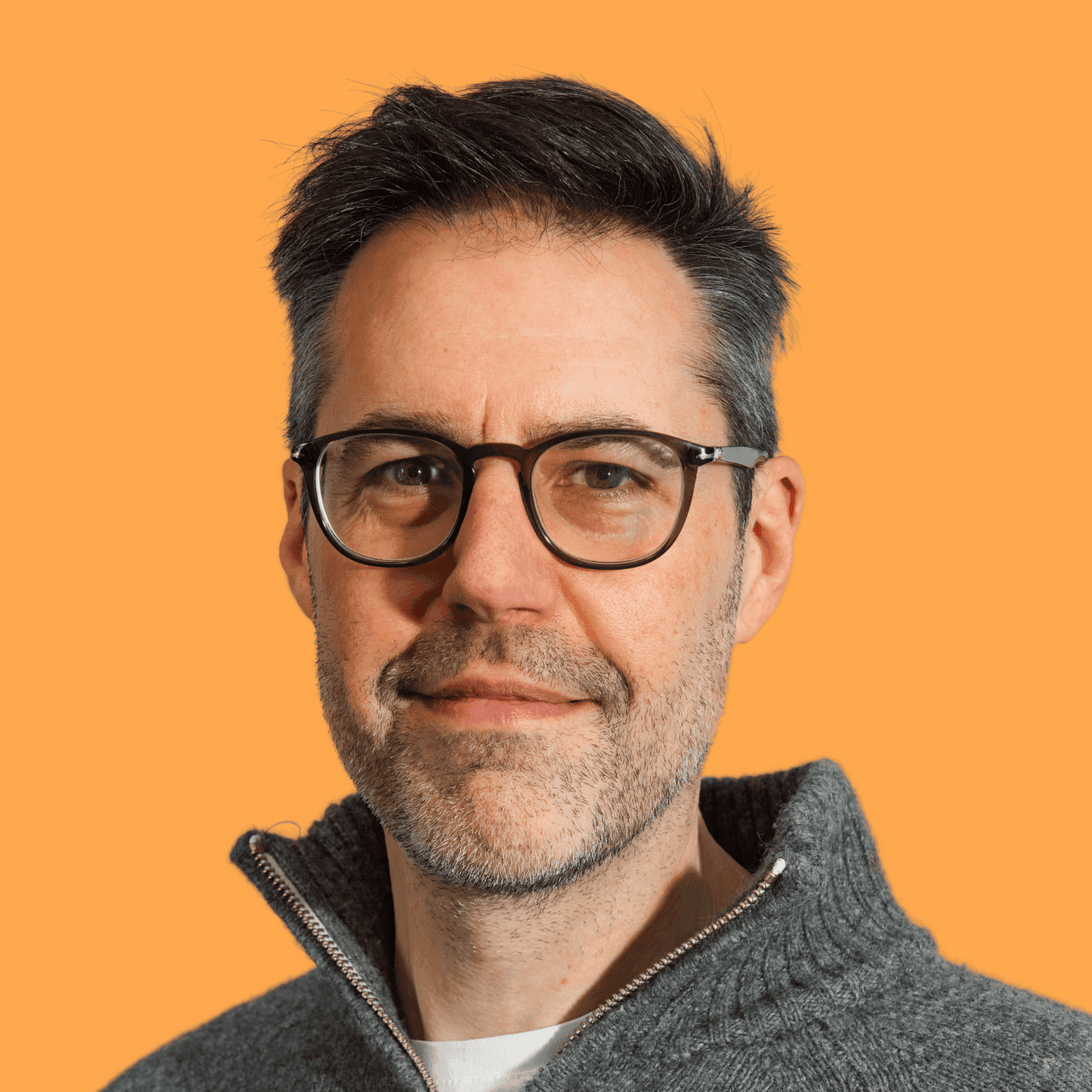
Written by Tim Jones
Prior to co-founding Booost Education, Tim previously worked with neurodivergent and disabled students at various universities and trained as an assistive technology consultant with AbilityNet.