Listen to this article
Productivity
Tools for referencing
Productivity
Tools for referencing
Productivity
Tools for referencing

Summary
When getting started with academic reading, keeping track of references, choosing the correct style, and creating your bibliography can be difficult. Your school or university may have resources to support you with this, and there are plenty of free tools available to help with referencing.
Summary
When getting started with academic reading, keeping track of references, choosing the correct style, and creating your bibliography can be difficult. Your school or university may have resources to support you with this, and there are plenty of free tools available to help with referencing.
Read this article
1m
Tools you may already have
In Microsoft Word, you can add citations when writing a document where you need to cite your sources, such as a research paper. You can choose from a range of different referencing styles and create a bibliography of your sources.
Our favourite free tools
Mendeley and Zotero are two of the best free reference managers available. You can use these to keep track of your reading, add notes, and get correct citations for the materials you’re referencing. Both can be used without an internet connection and across multiple devices, so you can keep your bank of references with you wherever you are studying.
If you struggle with referencing in essays, Zotero and Mendeley can format your citations in a word processor and create your bibliography as you reference individual items.
Paid-for tools
Cite Them Right is a tool created by Bloomsbury Books to provide guidance and study skills advice across all aspects of referencing - with guidance on referencing styles and how to reference any material with video and written guides. You may have access to this through your university or local library, but if not, Cite Them Right is available in print format.
Read this article
1m
Tools you may already have
In Microsoft Word, you can add citations when writing a document where you need to cite your sources, such as a research paper. You can choose from a range of different referencing styles and create a bibliography of your sources.
Our favourite free tools
Mendeley and Zotero are two of the best free reference managers available. You can use these to keep track of your reading, add notes, and get correct citations for the materials you’re referencing. Both can be used without an internet connection and across multiple devices, so you can keep your bank of references with you wherever you are studying.
If you struggle with referencing in essays, Zotero and Mendeley can format your citations in a word processor and create your bibliography as you reference individual items.
Paid-for tools
Cite Them Right is a tool created by Bloomsbury Books to provide guidance and study skills advice across all aspects of referencing - with guidance on referencing styles and how to reference any material with video and written guides. You may have access to this through your university or local library, but if not, Cite Them Right is available in print format.

Written by Amy Back

Written by Amy Back
0:00/1:34
Summary
When getting started with academic reading, keeping track of references, choosing the correct style, and creating your bibliography can be difficult. Your school or university may have resources to support you with this, and there are plenty of free tools available to help with referencing.
Read this article
When getting started with academic reading, keeping track of references, choosing the correct style, and creating your bibliography can be difficult. Your school or university may have resources to support you with this, and there are plenty of free tools available to help with referencing.
Tools you may already have
In Microsoft Word, you can add citations when writing a document where you need to cite your sources, such as a research paper. You can choose from a range of different referencing styles and create a bibliography of your sources.
Our favourite free tools
Mendeley and Zotero are two of the best free reference managers available. You can use these to keep track of your reading, add notes, and get correct citations for the materials you’re referencing. Both can be used without an internet connection and across multiple devices, so you can keep your bank of references with you wherever you are studying.
If you struggle with referencing in essays, Zotero and Mendeley can format your citations in a word processor and create your bibliography as you reference individual items.
Paid-for tools
Cite Them Right is a tool created by Bloomsbury Books to provide guidance and study skills advice across all aspects of referencing - with guidance on referencing styles and how to reference any material with video and written guides. You may have access to this through your university or local library, but if not, Cite Them Right is available in print format.

Written by Amy Back
Amy has experience supporting placement students in industry, and as an Assistive Technology Trainer within the DSA. They are passionate about students getting the most out of their assistive technology, informed by their work with students and their own experiences of ADHD and Dyslexia.

Written by Amy Back
Amy has experience supporting placement students in industry, and as an Assistive Technology Trainer within the DSA. They are passionate about students getting the most out of their assistive technology, informed by their work with students and their own experiences of ADHD and Dyslexia.







