Listen to this article
Study Skills
Tools for note-taking
Study Skills
Tools for note-taking
Study Skills
Tools for note-taking

Summary
A large part of education often involves taking notes on learning materials. This can be in classes or lectures, for academic reading, or even for lab procedures. When we think of academic note-taking, most people think of writing or typing their notes, and while this is one method of note-taking - it is not the only one!
Summary
A large part of education often involves taking notes on learning materials. This can be in classes or lectures, for academic reading, or even for lab procedures. When we think of academic note-taking, most people think of writing or typing their notes, and while this is one method of note-taking - it is not the only one!
Read this article
2.5m
Tools you may already have
For note-taking in classes or lectures, taking audio recordings can be a useful method, especially if you are an auditory learner. Most phones or computers can take voice notes, and recording your thoughts on topics to listen to later on can help you recall information. Make sure to get permission before recording someone else though.
If you’re making notes outside the classroom or lecture hall, speech-to-text is a great option. An option for speech-to-text is built into most word processors, including Microsoft Word and Google Docs. It may take some adjustment to get used to dictating, and it can be easier to start learning how to do it by dictating in small sections to get used to the commands for formatting. Once you get used to it, it can be faster than typing.
Our favourite free tool
Finding file management challenging? Notion lets users to create a free account to create pages and databases with templates and formatting options to suit any learner. Add photos, tables, and audio notes directly into documents, and link your notes or concepts together for more straightforward navigation through complex topics.
Paid-for tools
Otter.ai records audio and automatically takes notes in real time, so that you can focus on what is being said. After the class, Otter automatically generates a summary, helping you remember key moments without having to read the entire transcript.
Notability also records audio, but with additional functionality to enable you to annotate notes and slides using a tablet, or to just take handwritten digital notes.
Read this article
2.5m
Tools you may already have
For note-taking in classes or lectures, taking audio recordings can be a useful method, especially if you are an auditory learner. Most phones or computers can take voice notes, and recording your thoughts on topics to listen to later on can help you recall information. Make sure to get permission before recording someone else though.
If you’re making notes outside the classroom or lecture hall, speech-to-text is a great option. An option for speech-to-text is built into most word processors, including Microsoft Word and Google Docs. It may take some adjustment to get used to dictating, and it can be easier to start learning how to do it by dictating in small sections to get used to the commands for formatting. Once you get used to it, it can be faster than typing.
Our favourite free tool
Finding file management challenging? Notion lets users to create a free account to create pages and databases with templates and formatting options to suit any learner. Add photos, tables, and audio notes directly into documents, and link your notes or concepts together for more straightforward navigation through complex topics.
Paid-for tools
Otter.ai records audio and automatically takes notes in real time, so that you can focus on what is being said. After the class, Otter automatically generates a summary, helping you remember key moments without having to read the entire transcript.
Notability also records audio, but with additional functionality to enable you to annotate notes and slides using a tablet, or to just take handwritten digital notes.

Written by Amy Back

Written by Amy Back
0:00/1:34
Summary
A large part of education often involves taking notes on learning materials. This can be in classes or lectures, for academic reading, or even for lab procedures. When we think of academic note-taking, most people think of writing or typing their notes, and while this is one method of note-taking - it is not the only one!
Read this article
A large part of education often involves taking notes on learning materials. This can be in classes or lectures, for academic reading, or even for lab procedures. When we think of academic note-taking, most people think of writing or typing their notes, and while this is one method of note-taking - it is not the only one!
Tools you may already have
For note-taking in classes or lectures, taking audio recordings can be a useful method, especially if you are an auditory learner. Most phones or computers can take voice notes, and recording your thoughts on topics to listen to later on can help you recall information. Make sure to get permission before recording someone else though.
If you’re making notes outside the classroom or lecture hall, speech-to-text is a great option. An option for speech-to-text is built into most word processors, including Microsoft Word and Google Docs. It may take some adjustment to get used to dictating, and it can be easier to start learning how to do it by dictating in small sections to get used to the commands for formatting. Once you get used to it, it can be faster than typing.
Our favourite free tool
Finding file management challenging? Notion lets users to create a free account to create pages and databases with templates and formatting options to suit any learner. Add photos, tables, and audio notes directly into documents, and link your notes or concepts together for more straightforward navigation through complex topics.
Paid-for tools
Otter.ai records audio and automatically takes notes in real time, so that you can focus on what is being said. After the class, Otter automatically generates a summary, helping you remember key moments without having to read the entire transcript.
Notability also records audio, but with additional functionality to enable you to annotate notes and slides using a tablet, or to just take handwritten digital notes.

Written by Amy Back
Amy has experience supporting placement students in industry, and as an Assistive Technology Trainer within the DSA. They are passionate about students getting the most out of their assistive technology, informed by their work with students and their own experiences of ADHD and Dyslexia.

Written by Amy Back
Amy has experience supporting placement students in industry, and as an Assistive Technology Trainer within the DSA. They are passionate about students getting the most out of their assistive technology, informed by their work with students and their own experiences of ADHD and Dyslexia.







